Monday, April 17, 2006
How to regist Youtube account
To regist Youtube.I'll explain how to regist account and login for beginners.
sometime below display shows.
This is limit for under 18 years because of it'll contain some sexual materials.
So if you don't want see like that,you don't care this display.
In this case if you registed ,you would play it.
Regist Account
From prev display,clicksignning uplink
(From top menu,it is on left-top)

after that,regist form apeears,and you should input nessesary forms
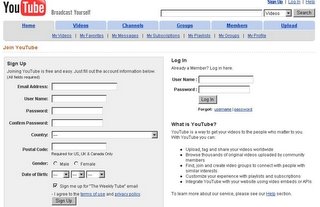
(you must inputs all excludes zip)
email
password
password confirm(same passord)
country
zip(America,Canada,British address need it)
sex
birthday
Do you wanna weekly email from youtube
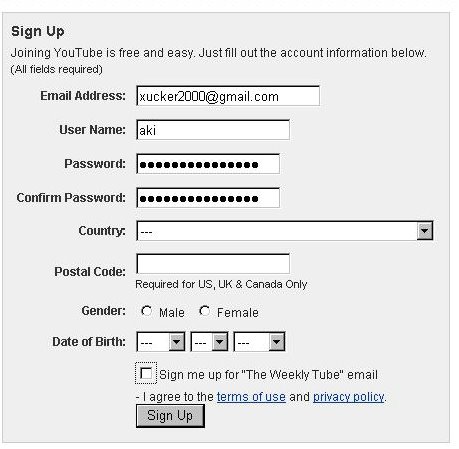
When you forget inputting nesessary,red words would apeear.
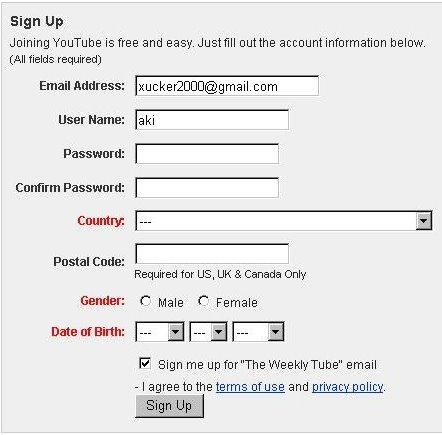
If other user already have choices username,the display like below would appear.
In this case,you must change totally username or add some number to username.
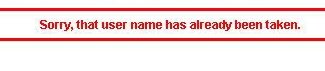
If you couldn't play a movie and You have finished regist,the display like this would show.And Clickconfirmand everything would be ok.
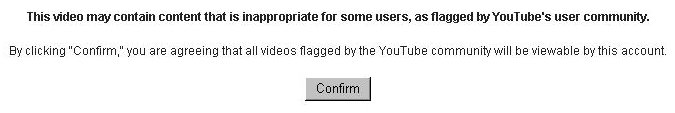
How to login Youtube
On right-top,Click login link

And Login form will apper.
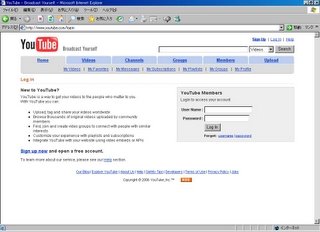
Input user name and password which you registed.And click aLog inbutton
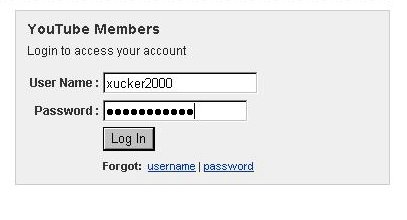
And your display'll show and login completed.

How to logout Youtube
On right-top,Clicklog out.

sometime below display shows.
This is limit for under 18 years because of it'll contain some sexual materials.
So if you don't want see like that,you don't care this display.
In this case if you registed ,you would play it.

Regist Account
From prev display,clicksignning uplink
(From top menu,it is on left-top)

after that,regist form apeears,and you should input nessesary forms
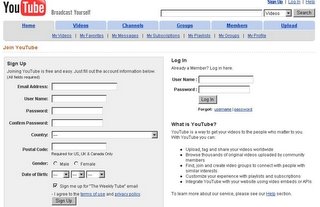
(you must inputs all excludes zip)
password
password confirm(same passord)
country
zip(America,Canada,British address need it)
sex
birthday
Do you wanna weekly email from youtube
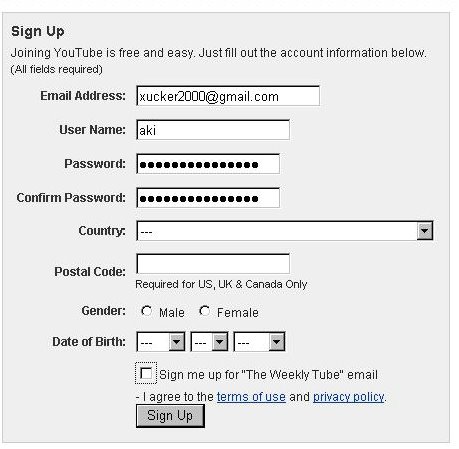
When you forget inputting nesessary,red words would apeear.
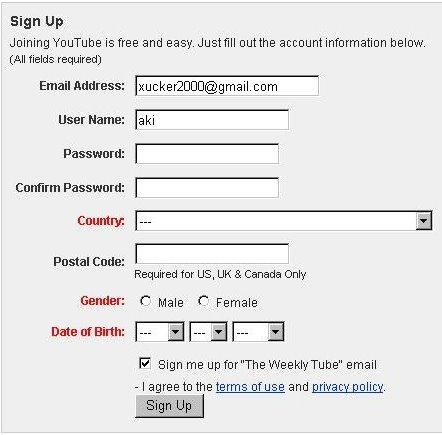
If other user already have choices username,the display like below would appear.
In this case,you must change totally username or add some number to username.
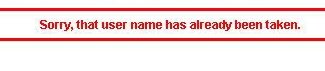
If you couldn't play a movie and You have finished regist,the display like this would show.And Clickconfirmand everything would be ok.
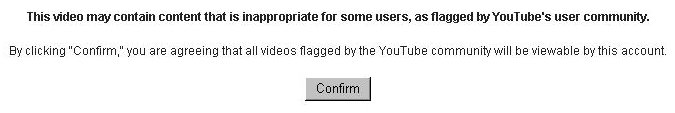
How to login Youtube
On right-top,Click login link

And Login form will apper.
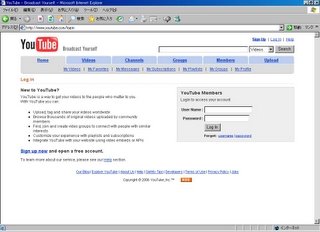
Input user name and password which you registed.And click aLog inbutton
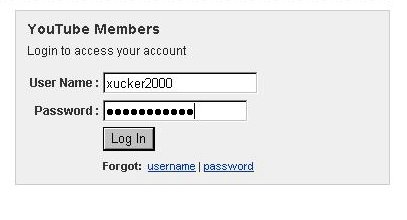
And your display'll show and login completed.

How to logout Youtube
On right-top,Clicklog out.

